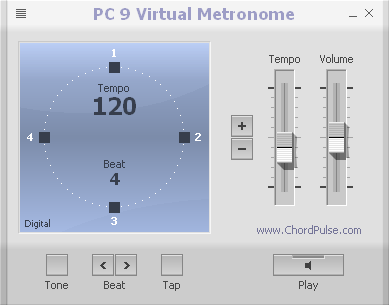PC 9 Virtual Metronome 1.0
Free Version
Publisher Description
PC 9 Virtual Metronome is a free metronome software for your Windows PC. Training with a professional metronome is useful for developing and maintaining rhythmic precision. This metronome uses the quartz crystal of your computer's sound chip to achieve exceptionally high accuracy. You can choose from four metronome sounds: two digital metronome waveforms (a modern metronome and a typical electronic metronome), a mechanical metronome, and a hi-hat sample from an acoustic drum kit. The electronic metronome sounds are very tight and focused, ideal for practicing with your acoustic instrument (e.g. guitar). The metronome tempo can be conveniently adjusted from 40 to 240 beats per minute with a slider or in one BPM steps using the +/- buttons. Alternatively, you can set the tempo by tapping your finger on the computer keyboard or by clicking on the 'Tap' button. You can practice in 4/4 time, 3/4 time, or any time signature with up to 9 beats per bar. PC 9 Virtual Metronome is a simple visual metronome featuring a large display of metronome beats allowing musicians to practice playing in sync with a purely visual tempo reference. This freeware metronome program runs on Windows XP, Windows Vista and Windows 7 computers.
About PC 9 Virtual Metronome
PC 9 Virtual Metronome is a free software published in the Other list of programs, part of Education.
This program is available in English. It was last updated on 20 March, 2024. PC 9 Virtual Metronome is compatible with the following operating systems: Windows.
The company that develops PC 9 Virtual Metronome is Flextron Bt.. The latest version released by its developer is 1.0. This version was rated by 129 users of our site and has an average rating of 3.4.
The download we have available for PC 9 Virtual Metronome has a file size of 1.05 MB. Just click the green Download button above to start the downloading process. The program is listed on our website since 2012-07-08 and was downloaded 36,611 times. We have already checked if the download link is safe, however for your own protection we recommend that you scan the downloaded software with your antivirus. Your antivirus may detect the PC 9 Virtual Metronome as malware if the download link is broken.
How to install PC 9 Virtual Metronome on your Windows device:
- Click on the Download button on our website. This will start the download from the website of the developer.
- Once the PC 9 Virtual Metronome is downloaded click on it to start the setup process (assuming you are on a desktop computer).
- When the installation is finished you should be able to see and run the program.